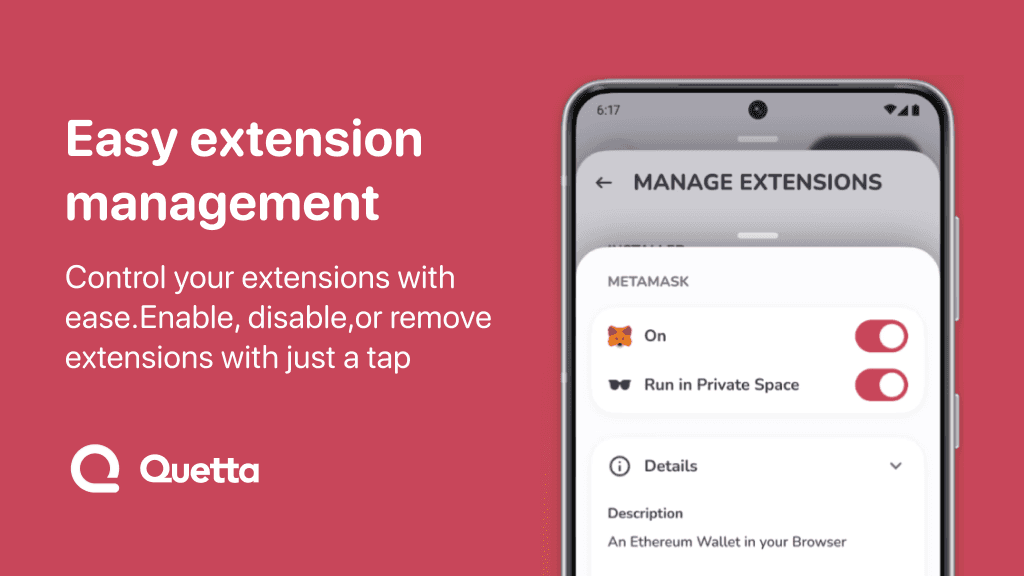The Best Quetta Browser Extensions for a Faster, Safer Experience
Quetta Browser offers a wealth of features that can be enhanced through the use of powerful extensions. In this article, we’ll explore the best extensions for Quetta Browser
As mobile browsing becomes increasingly integral to our daily lives, having the right tools at your disposal is essential. For Android users seeking a faster and safer browsing experience, Quetta Browser offers a wealth of features that can be enhanced through the use of powerful extensions. In this article, we’ll explore the best extensions for Quetta Browser that will help optimize your web browsing by improving speed, security, and user control.

1. AdBlock Plus – Say Goodbye to Intrusive Ads
One of the first things you’ll want to install for a better browsing experience is an ad blocker. Ads not only slow down your browsing but can also compromise your privacy by tracking your activities across websites. AdBlock Plus is one of the most popular ad-blocking extensions and works seamlessly with Quetta Browser.
Why AdBlock Plus?
🚫 Block All Ads: Prevent ads from loading on websites, leading to faster page loads.
🔒 Enhanced Privacy: AdBlock Plus blocks tracking scripts, ensuring a more private browsing experience.

⚡ Improved Speed: With ads blocked, your browser doesn’t need to load unnecessary elements, allowing websites to load faster.
Installing AdBlock Plus on Quetta Browser is one of the best ways to improve both speed and privacy while browsing the web.
2. HTTPS Everywhere – Always Secure Your Connection
Privacy and security should be your top priority while browsing the web, and HTTPS Everywhere is an essential extension to ensure your data is secure. This extension automatically redirects websites to their secure HTTPS versions, ensuring that your connection is encrypted and preventing hackers from intercepting your data.
Why HTTPS Everywhere?
🔐 Encrypted Browsing: Ensures all websites you visit are using HTTPS encryption, keeping your connection secure.
🛡 Protects Personal Data: Helps prevent third parties from accessing your sensitive information.
⚡ Fast and Efficient: Seamlessly redirects sites without noticeable slowdowns.
Whether you're checking your email or entering payment information, using HTTPS Everywhere on Quetta ensures that your data stays protected.
3. Privacy Badger – Keep Your Data Private
Another excellent privacy-focused extension is Privacy Badger, developed by the Electronic Frontier Foundation. This extension helps block trackers that try to follow you around the web, making it a perfect fit for Quetta Browser’s privacy-centric features.

Why Privacy Badger?
🛑 Blocks Trackers: Stops third-party trackers from collecting your browsing data.
🔒 User-Controlled Privacy: Unlike other privacy extensions, Privacy Badger learns as you browse and automatically blocks tracking scripts.
⚡ No Performance Hit: It’s lightweight and doesn’t slow down your browsing experience.
If privacy is your main concern, Privacy Badger is a must-have for Quetta Browser.
4. Dark Reader – Protect Your Eyes and Save Battery
If you spend a lot of time on your mobile device, you know how straining it can be to read on bright screens, especially at night. Dark Reader is a fantastic extension that enables dark mode for all websites, making your browsing experience easier on the eyes and reducing battery consumption.
Why Dark Reader?
🌙 Eye-Friendly: Automatically applies a dark theme to websites, reducing eye strain, especially in low-light conditions.
🔋 Save Battery: Dark themes use less power, particularly on OLED screens, which helps prolong battery life.
⚡ Customizable: Allows users to adjust the brightness and contrast of dark mode to their liking.
If you're someone who spends long hours browsing on your mobile, Dark Reader will make your Quetta Browser experience more comfortable and energy-efficient.
5. uBlock Origin – The Ultimate Ad Blocker
While AdBlock Plus is a solid choice for ad-blocking, uBlock Origin takes ad blocking a step further by being more customizable and lighter on system resources. It’s particularly useful for users who want more control over what gets blocked and want to ensure their browser stays fast and lightweight.
Why uBlock Origin?
🚫 Customizable Filtering: Lets you select the types of content you want to block, including pop-ups, ads, and trackers.
⚡ Efficient and Lightweight: Unlike other blockers, uBlock Origin is optimized to consume fewer resources while still providing robust protection.
🔒 Improve Privacy: It blocks trackers and malware domains, reducing your exposure to malicious content.
uBlock Origin is an excellent option for Quetta users who want a fully customizable, efficient ad-blocking solution.
6. Grammarly – Perfect Your Writing
For those who frequently engage in writing, whether for emails, social media posts, or online documents, Grammarly is an indispensable tool. This extension helps you catch grammar mistakes, spelling errors, and even suggests better writing styles.
Why Grammarly?
✍️ Real-Time Writing Suggestions: Corrects spelling, grammar, and punctuation errors as you type.
📚 Improved Clarity: Suggests ways to make your writing clearer and more engaging.
📈 Personalized Feedback: Learns your writing style and tailors its suggestions accordingly.
If you often write on the go, Grammarly ensures your texts are polished and professional, making it an excellent addition to Quetta Browser.
7. LastPass – Manage Your Passwords Securely
Managing numerous passwords can be overwhelming, but with LastPass, you can securely store and autofill your login details across websites. This extension is an excellent addition to Quetta Browser for users who value both security and convenience.
Why LastPass?
🔑 Secure Password Storage: Safely stores your passwords and encrypts them with a master password.
⏱ Autofill Feature: Automatically fills in your login credentials on websites, saving you time.
🔒 Multi-Device Sync: Synchronizes your passwords across devices, making logging in easy and secure.
With LastPass on Quetta Browser, you’ll never have to worry about remembering passwords again.
Conclusion
Using the right extensions in Quetta Browser can significantly enhance your browsing experience, offering you greater speed, improved privacy, and essential tools for day-to-day tasks. From ad blockers and privacy enhancers to tools like Grammarly and LastPass, these extensions are designed to make your Android browsing safer, faster, and more efficient.
By integrating these top Quetta extensions, you can customize your browsing experience to suit your needs and ensure that your online activities remain smooth, private, and secure. Whether you are looking to block ads, protect your data, or improve your productivity, Quetta Browser, combined with these powerful extensions, is an ideal tool for any power user.